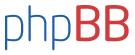I took me a little while to find all the links again, so hopefully, this helps:
Garmin Software Update >> Go to Garmin website >> www.garmin.com >> search for your specific Garmin >> click on 'Software' >> download software update to a file >> if your Garmin device has an SD card use the SD card version of the software update, or, once the file is downloaded, plug your Garmin device into a PC via a USB cable for the update, as it is a '.exe' file.
Jeppesen Charts Update >> Go to flyGarmin website >> www.fly.garmin.com >> Use the same Garmin login and register your Gamin device, if it is not already registered >> Select 'Navigation Data' >> Check for the status of the Jeppesen chart for your device (see RED ARROW in screenshot below) >> If out of date, purchase your new Jeppeson chart and follow the upload instructions.
I am a little embarrassed to admit that my Jeppesen chart was last updated in 2011!
Safe Skies