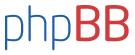Resize pictures
Resize pictures
Can someone please tell us how to resize pictures, on a simple way!!!
The Sky is not my limit, it is my playground!!!
- Tumbleweed
- Toooooo Thousand

- Posts: 2349
- Joined: Wed Nov 16, 2005 7:14 pm
- Location: FASC
Re: Resize pictures
Normally, right click photo, select 'Send via E.mail" Will nornally shrink. Send to self.
Right click, Save as 'Forum pic'.
Right click, Save as 'Forum pic'.
Sling ZU FYE - For Your Entertainment
Re: Resize pictures
@bullseye: It is too much trial and error to get a accepted format.
I just upload the picture to a hoster like flickr.
In Flickr I use the BBC code function and take the code snippet, cut out the code relevant code (between the tags "[img"):
Example:
" "
"
that leads to: (you have to remove the inverted commas)

I just upload the picture to a hoster like flickr.
In Flickr I use the BBC code function and take the code snippet, cut out the code relevant code (between the tags "[img"):
Example:
"
 "
"that leads to: (you have to remove the inverted commas)

To invent an airplane is nothing. To build one is something. But to fly is everything." Otto Lilienthal (1848-1896) ..Wir fliegen die Strecke bei jeder Witterung! http://carbonrotor.jimdo.com/
Re: Resize pictures
Download "Shrink pic" off the net free....it automatically resizes the photos everytime you upload them.. easy...no fuss. Even Bundy got this right! 
Re: Resize pictures
For the newbie to the forum, is there somewhere where all the restrictions and limitations are listed. I found out by trial and error that the limit on pictures is 100k and, I think, 600x400 picsels? Also, I found out that .doc files are OK. What other formats are OK?
Paul Mulder
Tailwinds are the best
ZU-DBC Aquilla
Pretoria
Tailwinds are the best
ZU-DBC Aquilla
Pretoria
Re: Resize pictures
Alan.Bundy wrote:Download "Shrink pic" off the net free....it automatically resizes the photos everytime you upload them.. easy...no fuss. Even Bundy got this right!
When I went to shrink pic, I got a whole lot of stuff. Which one must I click on. I am still battling.
Vernon.
- CVStrong
- I hate bird strikes

- Posts: 306
- Joined: Wed Jan 04, 2012 12:18 pm
- Location: Centurion - Ingwe / Eagle Creek (125.00)
- Contact:
Re: Resize pictures
Vern,
As promised, I will run through it in detail with you when I am there at the end of the month.
Cheers
Craig
As promised, I will run through it in detail with you when I am there at the end of the month.
Cheers
Craig
Re: Resize pictures
Tx mate,Tumbleweed wrote:Normally, right click photo, select 'Send via E.mail" Will nornally shrink. Send to self.
Right click, Save as 'Forum pic'.
That was certainly one of the best tips I've received lately. Merely resizing a pic does not always make it smaller than 100k, but this does! Very uncomplicated & easy to use - an eye opener for me.
Cheers,
Henni
Keep grassroot aviation alive!
Re: Resize pictures
Thanks Craig.CVStrong wrote:Vern,
As promised, I will run through it in detail with you when I am there at the end of the month.
Cheers
Craig
looking forward to it.
Who is online
Users browsing this forum: No registered users and 12 guests