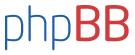Select the lot of pics you want to make smaller in Windows explorer, Right Click - Send to - Mail recipient - XP will ask you if you want it made smaller, agree to the prompt and a new message will be opened with the pics as attachments.
Then just save the attachments to a convenient place and trash the mail (or send it on
DH