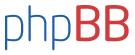I've just come across this post by Stephan van Tonder.Stephan van Tonder wrote: Go to this site - download something called irfanview. This is a viewer that will allow you to resize your pictures. Once you have loaded it - you can follow the menus at the top or simply use a few shortcut keys - the one you want is CTRL+R - this will open a resize window - you choose the size - I normally use 800 x 600 for web viewing - it will reduce the size - click CTRL + S and save the picture under another name so you don't lose the orginal sized one. Voila - pics sized for web posting.
http://www.irfanview.com/
Thanks Stephan - this is a brilliant product - AND FREE.
There are a lot of products that can perform this function but this one is free and particularly good at reducing the KB size of pictures without reducing it visually to a postage stamp.
It reduced the size of a JPEG picture from 3580kb to 98kb without ANY noticable loss in quality and size.
Download size only 1.3MB and including the add-ins it is about 8MB
It works 100% on Windows 7 (64 bit)
http://www.irfanview.com/