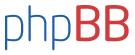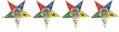Hi all,
I picked this up off the Challenger forum and thought it would be useful here.
Copy and print the following, and put it somewhere you can find it -
you'll likely need it one day.
Here's my hit list for dealing with noise in your avionics. Read it
carefully, follow the instructions, and you will solve your noise
problems once and for all...
1) You have more than one noise problem. This is not a question, it's
a fact. You'll have to address several issues to cure the problem.
2) Identify the noises...
Use your ears and this info to determine what's going on. Here are
the various noises you will hear...
a) Ignition noise - you know that "crack" or "snap" type noise you
hear when you reach for a doorknob after walking on carpet? Imagine
that repeated at the rate of 20-200 per second. Rises and falls with
engine speed. Very distinctive.
b) Generator-alternator whine - sounds like more of a musical tone
than 1 above. Rises and falls with engine speed, from a low hum up to
a mid-range note (like middle c on a piano - b string on a guitar).
c) Power regulator hash - a continuous scratching, scraping noise -
sounds mean, rude, aggresive. May increase in volume or change
character somewhat with engine speed, but does not rise and fall with
speed like a) and b) above. Similar to radio static but much more
harsh-sounding.
d) Radio Static - varies in intensity depending on how strong is the
signal you're listening to. On a very strong signal, you hear none -
on a weaker signal, some - sounds like someone saying "shhhhh" in the
background. On a very weak signal will compete in volume with the
voice you're trying to hear. In all cases except the very worse,
sounds relatively smooth and non-aggresive. Listen for it - hear it.
e) EMI - stands for electromagnetic interference. This is coming from
your other equipment like GPS, EIS, strobes, etc. The sound varies
from one piece of gear to another. Will often sound like a buzzing,
hissing noise, like a small blowtorch, with multiple, harsh tones
mixed together, like a dial tone from Mars. May have a rythmic
pattern, like there's an underlying clicking or cycling nature. Can
sound a lot like c) above, but will have some steady or cycling tones
mixed in.
f) RF feedback. Heard only when transmitting - sounds like a howling,
single note each time you transmit. May vary in frequency and or
volume when you do things like touch the radio, grab or move your
headset cord around, or even just move your head (with the headset
on).
g) Ground-loop effects - Hum or noise, poor audio quality, cliks,
pops, and scratches when you operate other equipment - a general
grab-bag of crap. If you've fixed everything else and still have all
kinds of garbage sounds and effects, this is likely what's going on.
h) Cabin sounds in intercom or radio - You or the people you transmit
to hear the ambient sounds from the cabin / engine at a
higher-than-acceptable level.
i) Mother-in-law - sounds like a constant, nagging whine.
Fixes...
a) Install resistor-type plugs. In 99% of cases, this will reduce
this noise to the point where it's no longer an issue. Hard to get
rid of the last 1%, but it won't bother you. Shielding your plugs and
plug wires is a lot of work, and may not improve things much.
Your mag-kill wiring may be conducting a lot of this noise. If the
resistor plugs don't fix it, you'll have to use shielded cable on
these wires, and or separate them from other wiring. See below for
materials
b) Make sure your power wiring is not running close to your starter
cable from the battery back to the engine. Install a whine filter on
the charging line from your regulator to the battery, or
alternatively, on the isolated power line for your radio-intercom
circuit. See below for materials
c) Same as b) above.
d) Either a defective radio or (more likely) a defective, poor, or
poorly installed antenna. A rubber duck antenna is a poor choice.
Get a proper 1/4 wave antenna, use a proper ground plane, install it
and TUNE IT in place, or get a no-tune antenna like the Air Whip.
A decent comm system should work easily from 50-100 miles. If your's
doesn't, the antenna is likely the culprit. If you're getting only
5-10 miles, your antenna or radio is bad.
e) You have to either shield or move the offending equipment. You can
experiment by moving the gear temporarily - if the noise diminishes or
stops, that's the culprit. This problem is not caused by your radio
gear, it is caused by the offending equipment. Manufacturers should
be looking after this - unfortunately many don't. Shield or isolate
(move) - the only cure. Also make sure to wire the power to the
offender on a separate circuit.
f) This is caused by the transmitted radio signal feeding back and
getting picked up by mic, headphone or power cables. Unlike audio
feedback, which goes in the mic, out the speaker, and back around the
loop again, RF feedback can enter the radio by ANY wire connection to
the radio or intercom - not just the mic wire.
The easy cure is to use snap-on chokes, placed on all cables
associated with the radio and or intercom. Place the chokes first on
all radio wiring, as close to the radio as possible. If it's still
happening, place chokes on the headset and intercom cables. See g) below.
Your antenna can be causing this. A poor antenna can leave most of
the radio power floating around the cabin rather than getting radiated
out. Rubber ducks are bad for this. Get a decent antenna and MAKE
SURE IT'S TUNED!
g) Every ground from every piece of gear should be attached to the
same physical, single ground point. The airframe is not a single
ground point. A single physical location is the same point. And
everything means everything - battery, voltage regulator, EIS,
strobes, cable shields, intercom, radio, gps,,,,, - everything! (well,
ok, with the exception of the starter motor.)
While you can often get away with compromises to this principle, often
you can't. Plan, build and upgrade with this in mind. If you're
trying to cure a problem, keep doing this until the problem goes away.
Any cable shields (with the exception of the antenna cable shield)
should be grounded to this point only -leave the other end ungrounded.
h) Either your mic gain, set in the mic itself, the intercom or in
some cases, the radio, is set too high, or the headset you're using is
not suitable to the environment. A more-sensitive mic will not pick
up your voice better, it'll just transmit more cabin noise into your
system. In most cases, lower gain is better. If the intercom has too
much gain and you can't adjust it, you need a better intercom.
i) No legal solution.
Fixing radio-intercom noise problems (long)
Fixing radio-intercom noise problems (long)
Greg Perkins
on the mother in law
On the mother in law point no i in your writing..........I know some people and for the right price!!! who knows
no guarantees!
no guarantees!
Live simply. Love generously. Care deeply. Speak kindly. Leave the rest to God.
Who is online
Users browsing this forum: No registered users and 23 guests