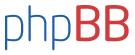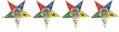photos
- John Boucher
- The Big Four K
- Posts: 4326
- Joined: Mon Jan 29, 2007 5:23 pm
- Location: Dana Bay, Western Cape South Africa
- Contact:
Re: photos
Firstly HAK you need to resize the photos.... lots of apps that do that.
When posting a message, you will see two tab options below - OPTIONS & UPLOAD ATTACHMENT
Select UPLOAD ATTACHMENT
Select Browse and select the photo or file you wish to upload...
Once done, select ADD THE FILE
Do this for each photo you wish to upload....
Then click on SUBMIT
When posting a message, you will see two tab options below - OPTIONS & UPLOAD ATTACHMENT
Select UPLOAD ATTACHMENT
Select Browse and select the photo or file you wish to upload...
Once done, select ADD THE FILE
Do this for each photo you wish to upload....
Then click on SUBMIT
John Boucher
MISASA Chairman 2023
jb.brokers@gmail.com
chairman@misasa.org
A Bushcat is Born - CH 211 C "Super Excited"
MISASA Chairman 2023
jb.brokers@gmail.com
chairman@misasa.org
A Bushcat is Born - CH 211 C "Super Excited"
Re: photos
John, when I do exactly as you say, and it comes back FILE IS TOO BIG. MAXIMUM ALLOWED SIZE IS 100KIB.
I gave up long ago.
Cheers,
Vernon.
I gave up long ago.
Cheers,
Vernon.
- CVStrong
- I hate bird strikes

- Posts: 306
- Joined: Wed Jan 04, 2012 12:18 pm
- Location: Centurion - Ingwe / Eagle Creek (125.00)
- Contact:
Re: photos
Guys,
The quickest way to resize a pic is to right click on the file, and the click on send to mail recipient.
Windows then automatically gives you the option to change the size of the pic...
Save the mail that has been created in your drafts folder, then click on the file in the draft mail and save as a new named file.
Use this file for your upload, and all will be good.
Cheers
Craig
The quickest way to resize a pic is to right click on the file, and the click on send to mail recipient.
Windows then automatically gives you the option to change the size of the pic...
Save the mail that has been created in your drafts folder, then click on the file in the draft mail and save as a new named file.
Use this file for your upload, and all will be good.
Cheers
Craig
- John Boucher
- The Big Four K
- Posts: 4326
- Joined: Mon Jan 29, 2007 5:23 pm
- Location: Dana Bay, Western Cape South Africa
- Contact:
Re: photos
As Craig has suggested... that is the easiest way to resize photos!
Of us use the software that has come with our digital cameras etc. to do that function
If you are extremely lazy then e-mail me the pics and I'll oblige by adding them as a MOD on your post...
then e-mail me the pics and I'll oblige by adding them as a MOD on your post...
Of us use the software that has come with our digital cameras etc. to do that function
If you are extremely lazy
John Boucher
MISASA Chairman 2023
jb.brokers@gmail.com
chairman@misasa.org
A Bushcat is Born - CH 211 C "Super Excited"
MISASA Chairman 2023
jb.brokers@gmail.com
chairman@misasa.org
A Bushcat is Born - CH 211 C "Super Excited"
Re: photos
Thanks John.
When Craig gets down here, end of April, he can show me. right now, I am going to concentrate on enjoying a cold, rainy, windy month in the UK.


Cheers,
Vernon.
When Craig gets down here, end of April, he can show me. right now, I am going to concentrate on enjoying a cold, rainy, windy month in the UK.
Cheers,
Vernon.
- CVStrong
- I hate bird strikes

- Posts: 306
- Joined: Wed Jan 04, 2012 12:18 pm
- Location: Centurion - Ingwe / Eagle Creek (125.00)
- Contact:
Re: photos
Anytime Vernon,
Can't wait to be there and flying... Hope you have a fantastic trip to the UK...
Cheers
Craig
Can't wait to be there and flying... Hope you have a fantastic trip to the UK...
Cheers
Craig
Re: photos
Thanks Craig.
Who is online
Users browsing this forum: No registered users and 185 guests