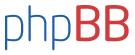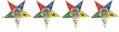Please help before I try to kill myself by rubbing my wrists on my mattress
Help, I keep getting logged out!
Help, I keep getting logged out!
When browsing this forum, I keep getting logged out when going to another page in this forum. It doesn't happen with every move, but every two or three moves, then I have to log in again. 





Please help before I try to kill myself by rubbing my wrists on my mattress
Please help before I try to kill myself by rubbing my wrists on my mattress
Life- I did it my way.....
The world is not enough!
- Manie Rossouw
The world is not enough!
- Manie Rossouw
- Stephan van Tonder
- Frequent Flyer

- Posts: 1376
- Joined: Fri Aug 15, 2008 1:53 pm
- Location: Kempton park / Petit
- Contact:
Re: Help, I keep getting logged out!
it normally happens when you use the back function of the browser rather than the links on the forum. But last night access was very bad for some reason.
Nuts about Cheetahs. Petit is the place.
Re: Help, I keep getting logged out!
My problem is that everytime I want to post something, I have to log in. Its a real pain.
Vernon.

Vernon.
Re: Help, I keep getting logged out!
are you guys ticking the "Log me on automatically each visit" block when you log in?
Greg Perkins
- Blue Max
- Frequent Flyer

- Posts: 1458
- Joined: Mon Aug 25, 2008 9:00 pm
- Location: Elands River Bush and Quad Camp. Loskop Valey S25 01 55.70 E029 08 02.35
Re: Help, I keep getting logged out!
I will suggest you check your opening adress when you enter the website.????
Let me know cause not even my son with his I.T. degree was able to fix the problem..!!!
Ek praat jou thaal...
Visit www.opencockpit.co.za to read about my Namibiee adventure...
Visit www.opencockpit.co.za to read about my Namibiee adventure...
Re: Help, I keep getting logged out!
Yes Morph.Morph wrote:are you guys ticking the "Log me on automatically each visit" block when you log in?
Vernon
- old no 7
- Nothing beats flying

- Posts: 442
- Joined: Mon Jan 07, 2008 8:32 pm
- Location: Looking up at the sky
Re: Help, I keep getting logged out!
I tried everything in Internet Explorer with no joy.
Moved to Mozilla Firefox and have not looked back. I will NEVER use IE again.
MF is beautiful. Stable. Logs me in automatically and NEVER kicks me out.
Experienced the same k@k on "the other forum" and Mozilla works perfectly there too, but the BS filter also doesn't work there.
Moved to Mozilla Firefox and have not looked back. I will NEVER use IE again.
MF is beautiful. Stable. Logs me in automatically and NEVER kicks me out.
Experienced the same k@k on "the other forum" and Mozilla works perfectly there too, but the BS filter also doesn't work there.
ZU-f-ALL
Re: Help, I keep getting logged out!
Problem with Firefox (FF) is that it has become 'too popular'. Originally the malware criminals and hackers left it alone as the installed base was too low to consider any hacking venture worthwhile.
Now FF is rated as the most vulnerable browser to security attacks.

Full article here: http://www.net-security.org/secworld.php?id=8489
Now FF is rated as the most vulnerable browser to security attacks.

Full article here: http://www.net-security.org/secworld.php?id=8489
Re: Help, I keep getting logged out!
Very fustrating indeed.
Life- I did it my way.....
The world is not enough!
- Manie Rossouw
The world is not enough!
- Manie Rossouw
- toomanyswitches
- Signed up at flight school
- Posts: 25
- Joined: Fri May 09, 2008 1:16 pm
Re: Help, I keep getting logged out!
Who is your ISP? Do they or you use load balancers? If they do that is the problem, routing traffic through different dsl lines will cause this. Can you log onto banking sites ok? They might need to set the protocal and port bindings.
Re: Help, I keep getting logged out!
There is a known issue with the forum software and ISPs that make use of transparent proxy servers that results in users being logged out. Can be fixed by forcing your browser to an alternate proxy. If on ADSL (irrespective of your ISP) try changing your proxy to cache.saix.net and port 8080.
(To change proxy In Explorer go to
Tools
Internet Options
Connection Tab
LAN settings button.)
(To change proxy In Explorer go to
Tools
Internet Options
Connection Tab
LAN settings button.)
Who is online
Users browsing this forum: No registered users and 44 guests