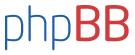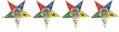Just tried to post a picture. No luck.
Here the steps I took.
POST A NEW TOPIC
AT BOTTOM CLICK UPLOAD ATTACHMENT
CLICK BROWSE
I SELECTED A PICTURE FROM MY PICTURES
CLICKED ADD TO FILE. IT DID NOT WORK. PLEASE HELP.
Posting a picture
Re: Posting a picture
The picture must be smaller than 100kb
select the pic, right click, send to, email recipient, it will ask you if you want to make the pics smaller, say Yes,
an email window will open up, select File, save attachments, and save the reduced pics somewhere
Then Post Reply
on the bottom select Upload attachment
browse
select the file
add a comment
click add the file
you can do this 3 times per reply. Remember to add them back to front, i.e. last first
select the pic, right click, send to, email recipient, it will ask you if you want to make the pics smaller, say Yes,
an email window will open up, select File, save attachments, and save the reduced pics somewhere
Then Post Reply
on the bottom select Upload attachment
browse
select the file
add a comment
click add the file
you can do this 3 times per reply. Remember to add them back to front, i.e. last first
Greg Perkins
Who is online
Users browsing this forum: No registered users and 14 guests